Monopoly GO Community Chest Guide: Rewards, Partners & Changes Explained
2025-11-06 02:16:28
2025-11-06 02:16:28
If you're familiar with playing Monopoly Go, you may have come across the Community Chest, which is a fun, teamwork-based feature that helps you earn massive rewards with random players or friends.
It remains to be one of the most talked about parts of the game as Community Chest combines cooperation, strategy, and luck.
Irrespective of whether you're new to Monopoly Go or already have collected the events and stickers, this guide reveals all the details about Monopoly Go Community Chest and how to maximize the rewards every time.
The Community Chest is a cooperative gameplay feature where you and your partner fill up the chest together by playing the game, completing milestones, and collecting the dice rolls. Once the chest is full, both partners can receive the shared rewards, as the better your consistency and progress are, the higher the rewards will be. It is a system built on teamwork and trust that makes it one of the most outstanding social parts of the Monopoly Go
A lot of people are curious about the Monopoly Go Community Chest Rewards and rightly so. Rewards are based on the level of the chest, which increases as you try to keep completing the games and take part in the events with your partner. The higher the chest level, the bigger and better the prizes will become.
The table below shows the reward scaling as you progress through community chest levels. You must keep in mind that rewards may vary a bit during events, but this tends to give you a clear idea of what to expect as you level up your chest.
Tip: The faster you fill the community, the more efficient and handy your rewards will become. You must always coordinate with an active partner.
Sometimes the current partner may not be fairly active, which could slow down your progress significantly. Luckily, Monopoly Go enables you to remove or change the partners quickly.
Here's how to change or remove a partner in the Community Chest
Step 1: Navigate to the game's main screen and then launch the Community Chest Menu.
Step 2: Press on the partner's profile icon and then select the ''Remove Partner'' or ''Change Partner'' option.
Step 3: This way, you'll be able to replace the previous partner with the new partner.
If you're looking to climb the reward ladder rather quickly, you can follow the simple tips listed below to level up the Community Chest efficiently.
Log in every day to collect the free dice rolls and events, as consistency is key.
Select the partners who play often, as inactive players could slow down your progress in the game.
Use the x5 or x10 dice rolls during the events to fill the chest faster.
You're recommended to time your boosts with Community Chest progress to double the efficiency.
If the partner is a friend, you must coordinate during the high-reward events for maximum results.
The table we've established below highlights how the type of partner you play with could impact your Community Chest Growth and reward the consistency. Selecting the right partner can indicate the difference between the big weekly payouts and slow progress.
If you're facing a difficulty with the Community Chest Feature and are looking to fix the issues, you can look at some of the most reliable solutions to get rid of the problems you might be dealing with.
If Monopoly Go Community Chest isn't updating and you're having difficulty in updating the Community Chest feature, you could restart the app or check the connection. Sync delays are reportedly fairly common after long seasons.
You must ensure that all the awards are claimed before switching partners. Recovering the rewards won't be possible once reset or if you've changed the partner.
If you want to aim at the Monopoly Go Community Chest Change Partners feature, you can navigate to the Change Partner icon to change or remove the partner from the game.
The Monopoly Go Community Chest is considered to be much more than only a reward, as it's a chance to build teamwork, level up the city faster, and earn exclusive prizes.
The key to success is surely in staying active and cooperative regardless of whether you're teaming up with a friend or linking with random players. Thus, you're advised to select the right partners, use them wisely, and keep the chest progression steady.
Soon enough, you could sit on the mountains of the dice rolls, sticker packs, and golden cash.
It remains to be one of the most talked about parts of the game as Community Chest combines cooperation, strategy, and luck.
Irrespective of whether you're new to Monopoly Go or already have collected the events and stickers, this guide reveals all the details about Monopoly Go Community Chest and how to maximize the rewards every time.
What Is the Community Chest in Monopoly GO?
The Community Chest is a cooperative gameplay feature where you and your partner fill up the chest together by playing the game, completing milestones, and collecting the dice rolls. Once the chest is full, both partners can receive the shared rewards, as the better your consistency and progress are, the higher the rewards will be. It is a system built on teamwork and trust that makes it one of the most outstanding social parts of the Monopoly Go

Monopoly GO Community Chest Rewards
A lot of people are curious about the Monopoly Go Community Chest Rewards and rightly so. Rewards are based on the level of the chest, which increases as you try to keep completing the games and take part in the events with your partner. The higher the chest level, the bigger and better the prizes will become.
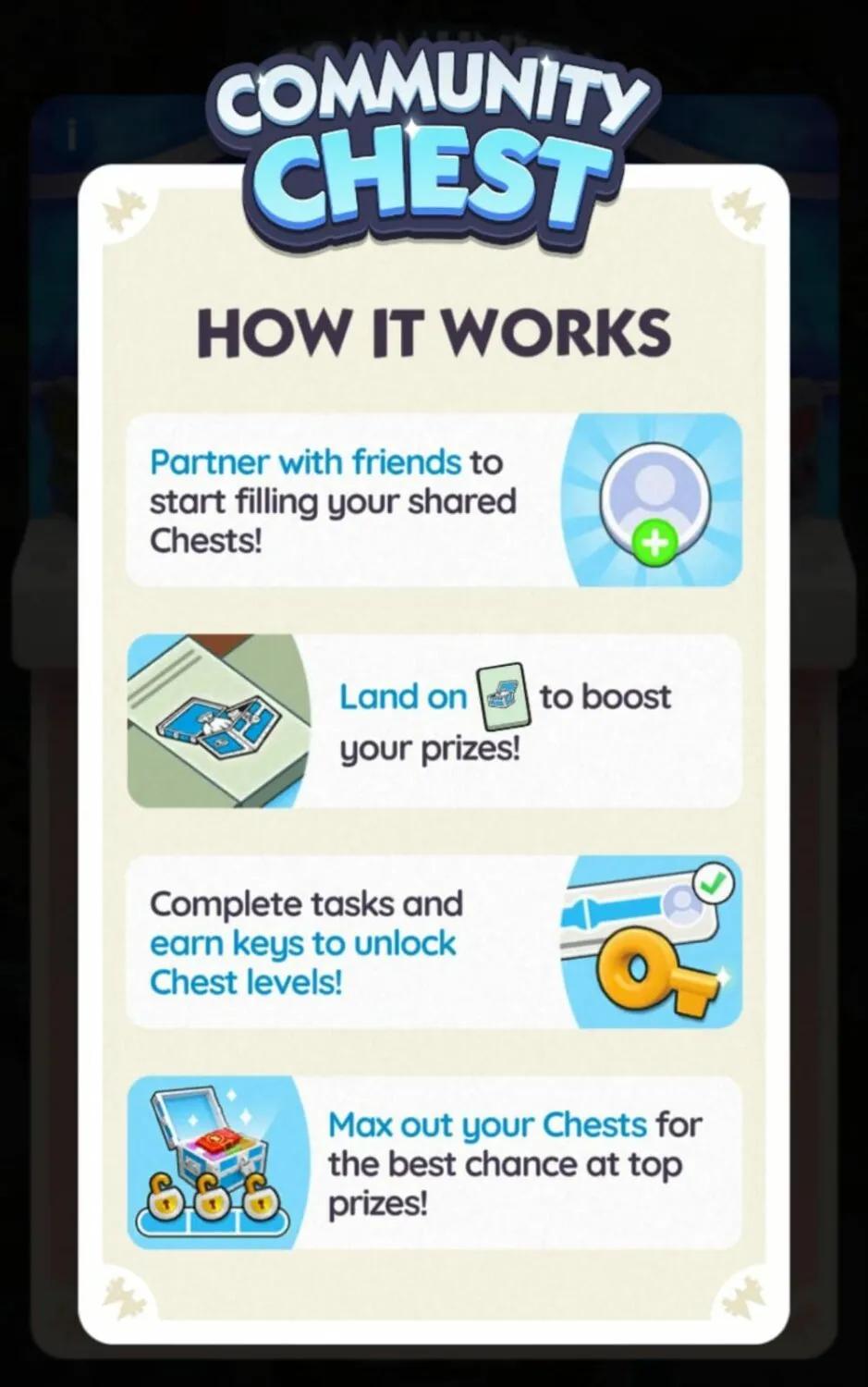
Monopoly GO Community Chest Levels and Rewards Overview
The table below shows the reward scaling as you progress through community chest levels. You must keep in mind that rewards may vary a bit during events, but this tends to give you a clear idea of what to expect as you level up your chest.
| Chest Level | Reward Type | Example | Notes |
| Level 1 | Basic | 100 Dice Rolls, 10K Cash | Great for early players |
| Level 2 | Standard | 200 Dice Rolls, 1 Sticker Pack | Moderate difficulty |
| Level 3 | Premium | 400 Dice Rolls, 2 Rare Sticker Packs | Requires consistent partner |
| Level 4 | Gold | 600 Dice Rolls, 3 Ultra Packs, 50K Cash | Top-tier rewards |
| Level 5 (Max) | Diamond | Diamond 1K Dice Rolls, Golden Stickers, 100K Cash | Hard to reach but worth it |
Tip: The faster you fill the community, the more efficient and handy your rewards will become. You must always coordinate with an active partner.
How to Change or Remove a Partner in Community Chest
Sometimes the current partner may not be fairly active, which could slow down your progress significantly. Luckily, Monopoly Go enables you to remove or change the partners quickly.
Here's how to change or remove a partner in the Community Chest
Step 1: Navigate to the game's main screen and then launch the Community Chest Menu.
Step 2: Press on the partner's profile icon and then select the ''Remove Partner'' or ''Change Partner'' option.
Step 3: This way, you'll be able to replace the previous partner with the new partner.
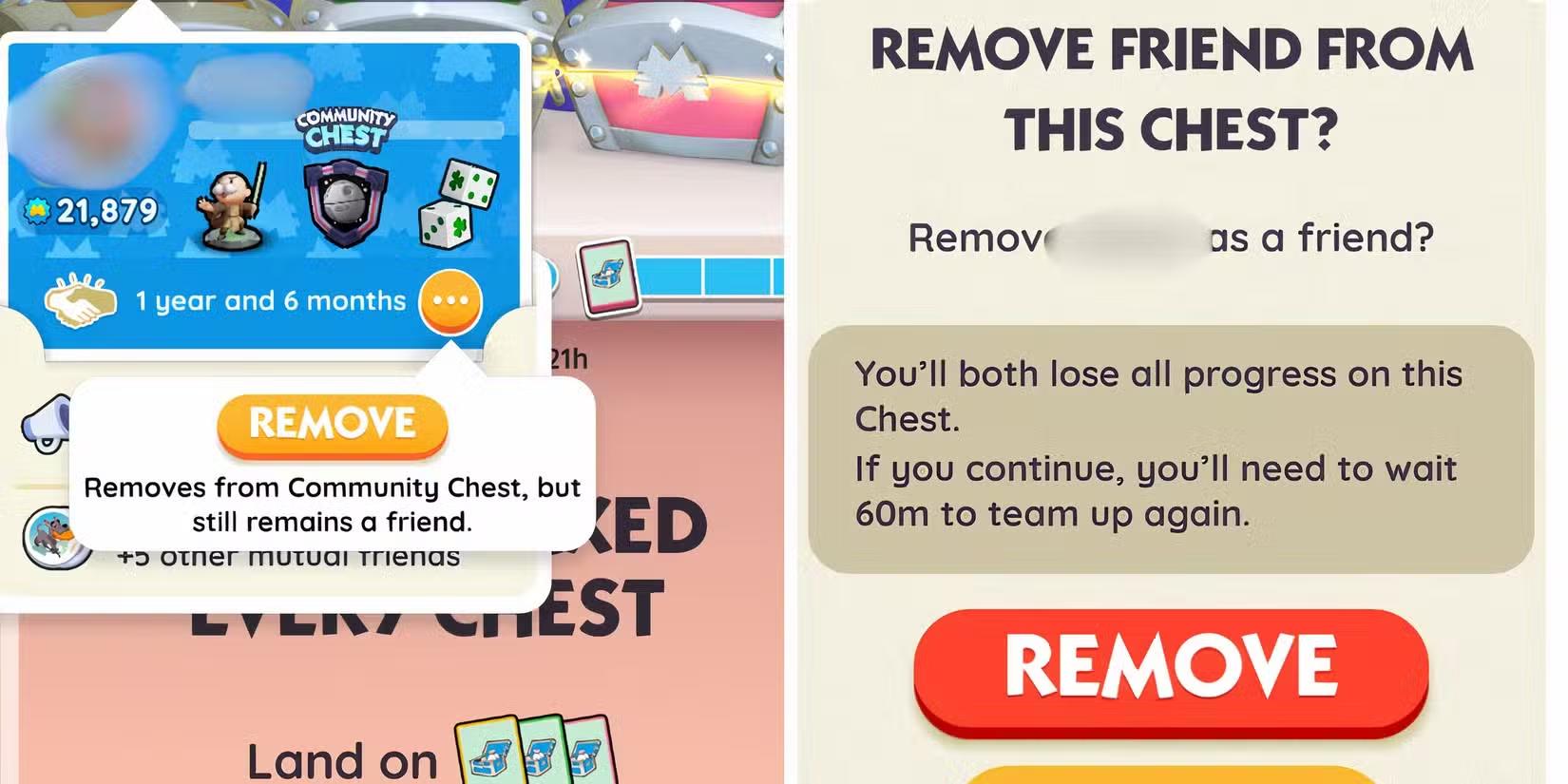
Tips to Max Out All Chest Fast
If you're looking to climb the reward ladder rather quickly, you can follow the simple tips listed below to level up the Community Chest efficiently.
1. Play Daily
Log in every day to collect the free dice rolls and events, as consistency is key.
2. Join Active Friends
Select the partners who play often, as inactive players could slow down your progress in the game.
3. Focus on Multipliers
Use the x5 or x10 dice rolls during the events to fill the chest faster.
4. Use Boosters Wisely
You're recommended to time your boosts with Community Chest progress to double the efficiency.
5. Communicate
If the partner is a friend, you must coordinate during the high-reward events for maximum results.
Best Partner Strategies for Bigger Rewards
The table we've established below highlights how the type of partner you play with could impact your Community Chest Growth and reward the consistency. Selecting the right partner can indicate the difference between the big weekly payouts and slow progress.
| Partner Type | Play Style | Pros | Cons | Best For |
| Active Friend | Plays daily, completes events | Fast progress, reliable rewards | Needs good coordination | Consistent leveling |
| Random Player | Auto-matched, unpredictable | Easy to find new partners | May be inactive or random | Testing early levels |
| Dedicated Partner | Long-term friend or guildmate | Builds chest synergy, great for events | Requires communication | Max-level rewards |
| Casual Partner | Plays occasionally | Low stress gameplay | Slower chest progression | Relaxed play sessions |
Common Issues and Fixes
If you're facing a difficulty with the Community Chest Feature and are looking to fix the issues, you can look at some of the most reliable solutions to get rid of the problems you might be dealing with.
1. Chest Not Updating
If Monopoly Go Community Chest isn't updating and you're having difficulty in updating the Community Chest feature, you could restart the app or check the connection. Sync delays are reportedly fairly common after long seasons.
2. Missing Rewards
You must ensure that all the awards are claimed before switching partners. Recovering the rewards won't be possible once reset or if you've changed the partner.
3. Partner Inactivity
If you want to aim at the Monopoly Go Community Chest Change Partners feature, you can navigate to the Change Partner icon to change or remove the partner from the game.
Conclusion
The Monopoly Go Community Chest is considered to be much more than only a reward, as it's a chance to build teamwork, level up the city faster, and earn exclusive prizes.
The key to success is surely in staying active and cooperative regardless of whether you're teaming up with a friend or linking with random players. Thus, you're advised to select the right partners, use them wisely, and keep the chest progression steady.
Soon enough, you could sit on the mountains of the dice rolls, sticker packs, and golden cash.











 FC 26
FC 26
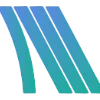 ARC Raiders
ARC Raiders
 COD Black Ops 7
COD Black Ops 7
 Dark And Darker
Dark And Darker
 Grow a Garden
Grow a Garden
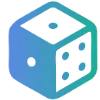 Monopoly Go
Monopoly Go
 Sell To Us
Sell To Us
 Vip Member
Vip Member
 Contact Us
Contact Us